DataQuest Update, Issue #14
DataQuest is an online data reporting resource that provides access to a wide variety of data reports and downloadable data files.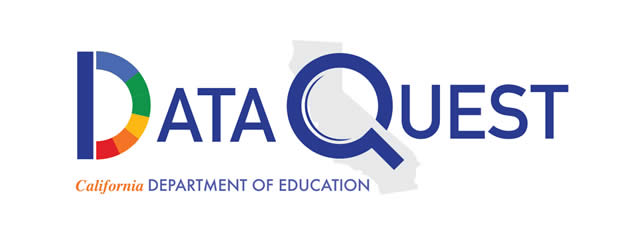
December 15, 2022
DataQuest is the California Department of Education’s (CDE) public data reporting website that provides meaningful data and statistics about California’s K-12 public education system that supports a wide variety of informational, research, and policy needs. The purpose of the DataQuest Update is to provide: (1) announcements regarding public data releases and availability; (2) general information and analysis on various data reporting topics; and (3) practical tips on how to effectively use DataQuest to obtain information. For questions regarding DataQuest, please submit an email to dataquest@cde.ca.gov.
Release of 2022 California School Dashboard
For the past two years, many state and federal accountability requirements were waived or adjusted due to the impact of the COVID-19 pandemic on local educational agencies (LEAs), schools, and students. Beginning with the 2021–22 school year, the requirements to hold schools and districts accountable for student outcomes has returned with the release of the 2022 California School Dashboard (Dashboard)
![]() . Informational materials that help explain the data reported on the 2022 Dashboard are accessible on the Dashboard Communications Toolkit web page. Additional supporting reports are available on the School Dashboard Additional Reports and Data web page. While the CDE encourages local educational agencies (LEAs) to utilize the information made available on the CDE website, it is also critical that LEAs review their locally collected data to inform supports for at-risk students on a regular basis.
. Informational materials that help explain the data reported on the 2022 Dashboard are accessible on the Dashboard Communications Toolkit web page. Additional supporting reports are available on the School Dashboard Additional Reports and Data web page. While the CDE encourages local educational agencies (LEAs) to utilize the information made available on the CDE website, it is also critical that LEAs review their locally collected data to inform supports for at-risk students on a regular basis.
Release of New Data Reports on DataQuest
The release of the 2022 Dashboard is supported by the concurrent release of the related reports on DataQuest, which are available at the state, county, district, and school levels, and can be viewed and filtered by student groups. The data provided in these reports was submitted by LEAs and charter schools to the CDE through the California Longitudinal Pupil Achievement Data System (CALPADS) as part of the annual End-of-Year 3 (EOY 3) data submission
2021–22 Four-Year Adjusted Cohort Graduation Rate (ACGR) and Outcome Reports
- Four-Year Adjusted Cohort Graduation Rate
- Four-Year Adjusted Cohort Outcomes
2021–22 Five-Year Cohort Graduation Rates and Outcome Reports
- Five-Year Cohort Graduation Rate
- Five-Year Cohort Outcomes
- Five-Year and Four-Year Cohort Graduation Rate Comparison
2021–22 Suspension Data Reports
- Suspension Rate
- Suspension Count by Most Serious Offense Category
2021–22 Chronic Absenteeism Reports
- Chronic Absenteeism Rate
Additionally, the following data, which are not utilized in the Dashboard, are now publicly available on the CDE DataQuest website:
2021–22 Expulsion Data Reports
- Expulsion Rate
- Expulsion Count by Most Serious Offense Category
2021–22 Absenteeism by Reason Reports
- Absenteeism by Reason
2017–18, 2018–19, and 2019–20 College-Going Rate Reports
- College-Going Rate for CA High School Students
- College-Going Rate for CA High School Students by Postsecondary Institution Type
2021–22 Long-Term English Learner and Ever-EL Reports
- "At-Risk" and Long-Term English Learners (LTEL) by Grade
- "Ever-ELs" by Years as EL and Reclassification (RFEP) Status and Grade
Users may access these reports by performing the following steps:
- Navigate to the DataQuest Homepage
- Select the desired Level (State, County, District, or School)
- Select the Subject Level (e.g., Four-Year Adjusted Cohort Graduation Rate and Outcomes)
- Select "Submit"
- Select the desired Year (e.g., 2021–22)
- Select "Submit"
- Select the desired report from the menu
- Select "Submit"
Alternatively, the DataQuest reports included in this release are also accessible through the Data Reports by Topic web page.
The reports listed above include Report Description, Report Glossary, and, where applicable, Report Filters and Options sections. To change the way the data are displayed in the report, open the expandable (+) Report Options and Filters section. Within this area, users can apply a variety of data filters. Additionally, users can apply one or more filters simultaneously to view data in a variety of configurations. Applied filters are viewable in the "Filters Enabled" section above each report where the filters can also be reset.
Supporting Downloadable Data Files
As part of this DataQuest report release, the CDE is providing supporting downloadable data files for the above reports which can be found on the Downloadable Data Files by Topic web page. Additionally, the following stand-alone downloadable files are included in this data release:
2021–22 Cumulative Enrollment Data File
In compliance with the reporting requirements outlined in Education Code section 47607(d)(1)(A), the CDE has publicly posted the following downloadable data file regarding the number of students who were cumulatively enrolled during the 2021–22 academic year.
2021–22 Restraint and Seclusion Data File
In compliance with the reporting requirements outlined in Education Code Section 49006, the CDE has publicly posted the following downloadable data file regarding the number of students subjected to mechanical restraint, physical restraint, or seclusion during the 2021–22 academic year.
PLEASE NOTE: Refer to the File Structure web pages for important details about the associated data files, including the data layout, which data are contained in the file, data element definitions, and the levels at which data are provided (e.g., state, county, district, and school levels).
Upcoming Data Releases
The CDE is currently working on the following data reports and downloadable files:
- 2021–22 Stability Rate
- 2021–22 Graduate Counts (downloadable file only)
- 2021–22 Transitional Kindergarten Participation Data
- 2022–23 Annual Enrollment, English Learner, and Free and Reduced-Price Meals Data
- 2022–23 CALPADS Unduplicated Pupil Count (UPC) (downloadable file only)
- New Homeless Student by Nighttime Residency Status (multiple years)
- New Annual Reclassified Fluent English Proficient (RFEP) Counts and Rates (multiple years)
- New Staff Demographic, Experience, and Education Data (multiple years)
- New Students with Disabilities Data (multiple years)
DataQuest Listserv Information
To subscribe to the DataQuest listserv, submit a blank email to: subscribe-dataquest@mlist.cde.ca.gov.
To unsubscribe to the DataQuest listserv, submit a blank email to: unsubscribe-dataquest@mlist.cde.ca.gov
