DataQuest Update Issue #7
DataQuest is an online data reporting resource that provides access to a wide variety of data reports and downloadable data files.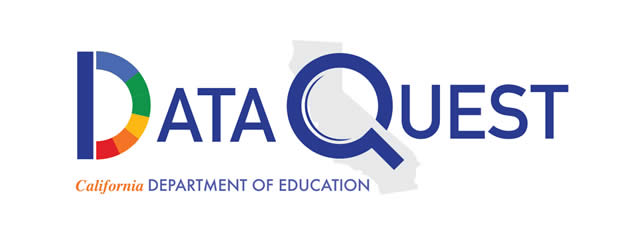
November 16, 2020
DataQuest is the California Department of Education’s (CDE) public data reporting web site DataQuest provides meaningful data and statistics about California’s K-12 public educational system that supports a wide variety of informational, research, and policy needs. The purpose of the DataQuest Update is to provide: (1) announcements regarding public data releases and availability; (2) general information and analysis on various data reporting topics; and (3) practical tips on how to effectively use DataQuest to obtain information. For questions regarding DataQuest, please submit an email to dataquest@cde.ca.gov.
Release of New Data Reports on DataQuest
The following new data reports are now publicly available on the CDE DataQuest web site which are based on data submitted and certified in the California Longitudinal Pupil Achievement Data System (CALPADS) by districts and charter schools. These reports include:
Absenteeism by Reason
- Absenteeism by Reason
- Absenteeism by Reason (with County Data)
The CDE has released these new “Absenteeism by Reason” (AR) data to provide information about the types of reasons why students are absent. The AR reports offer an extensive statewide view of absenteeism reason data that can assist local educational agencies (LEAs) in their efforts to develop targeted attendance intervention strategies and support. The data available in this release include the 2017–18 and 2018–19 academic years.
You can find more information in a press release available in the CDE News Release webpage at California Department of Education Releases New Attendance Data to Help School Districts Address Chronic Absenteeism.
Users may access these reports by performing the following steps:
- Navigate to the DataQuest Homepage
- Select the desired Level (State or County)
- Select desired report under “Subject” area and “School Climate Data”
- Absenteeism Data
- Select “Submit”
- Select the desired Year
- 2018–19
- 2017–18
- Select “Submit”
- Select desired report from the menu
- Absenteeism by Reason
- Absenteeism by Reason (with County Data)
- Select “Submit”
Supporting Downloadable Data Files
As part of this public data release of the Absenteeism by Reason reports, the CDE is providing the following supporting Downloadable Data files, available here:
Additional Downloadable Data Files
The CDE has also publicly released the following additional stand-alone downloadable data files, available here:
- 2018–19 Cumulative Enrollment Data
- 2017–18 Cumulative Enrollment Data
- 2016–17 Cumulative Enrollment Data
The Cumulative Enrollment Data files are being release pursuant to reporting requirements outlined in Education Code section 47607(d)(1)(A).
Please refer to the file structure for important details about the associated data files, including the data layout, which data are contained in the file, and the levels at which data are provided in the files (e.g., state, county, district, and school levels).
Upcoming Data Releases
As a reminder, Senate Bill 98, which was recently signed into law requires the CDE to publish valid and reliable data collected in 2019–2020 that would have been included in the 2020 California School Dashboard (Dashboard). Therefore, the 2020 Dashboard will report:
- Local educational agency (LEA)/school details (e.g., school address)
- Student population data (e.g., enrollment)
- Link to DataQuest or CDE web page reporting valid and reliable data collected in 2019–2020 (e.g., graduation data)
In early December 2020, the CDE also plans on releasing the following DataQuest Reports and supporting downloadable files:
- 2019–20 Four-Year Adjusted Cohort Graduation Rate and Outcome Data
- 2019–20 Five-Year Cohort Graduation Rate and Outcome Data
- 2019–20 Suspension Rate Data
- 2019–20 Expulsion Rate Data
- 2019–20 Cumulative Enrollment Data
Additionally, in early December 2020, the CDE will be releasing data regarding the number of students subjected to mechanical restraint, physical restraint, and seclusion, pursuant to and in compliance with the reporting requirements outlined in Education Code section 49006.
DataQuest Tips
Changing the Absenteeism by Reason Report Layout
By following the steps above, users can access the Absenteeism by Reason report in DataQuest. The default view of the report is by Race/Ethnicity. This report shows the following information disaggregated by Race/Ethnicity:
- Eligible Cumulative Enrollment
- Count of Students with One or More Absences
- Average Days Absent
- Excused Absences
- Unexcused Absences
- Out-of-School Suspension Absences
- Incomplete Independent Study Absences
Each of the above terms is defined in the expandable (+) Report Glossary section.
To change the way the data are displayed in the report, open the expandable (+) Report Options and Filters section where the following “View Row Data As:” selections are available within the “Data Type Options”:
- Race/Ethnicity (default view)
- Program Subgroup
- Grade Level
- Academic Year (Multi-Year)
To view the data with County, District or School Data included, users can change the report within the “Report Selection” section, also within the expandable (+) Report Options and Filters section.
These reports also include useful filters that allow the data to be viewed along a variety of dimensions, including by school type (charter and non-charter schools), for alternative and traditional schools, for chronically absent and non-chronically absent students, and by gender.
