DataQuest Update Issue #1
This Update is intended to keep DataQuest users informed about upcoming data releases, new reports and downloadable data files, enhancements and changes to DataQuest, and provide tips on how to use DataQuest.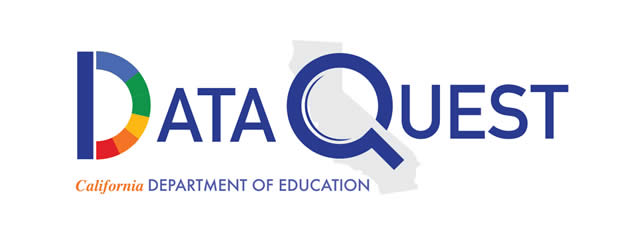
November 1, 2019
DataQuest is the California Department of Education’s (CDE) public data reporting website. DataQuest provides meaningful data and statistics about California’s K-12 public educational system that supports a wide variety of informational, research, and policy needs. The purpose of the bi-monthly DataQuest Update is to provide: (1) announcements regarding public data releases and availability; (2) general information and analysis on various data reporting topics; and (3) practical tips on how to effectively use DataQuest to obtain information. For questions regarding DataQuest, please submit an email to dataquest@cde.ca.gov.
Welcome to the first issue of the DataQuest Update! This Update is intended to keep DataQuest users informed about upcoming data releases, new reports and downloadable data files, enhancements and changes to DataQuest, and provide tips on how to use DataQuest. The CDE is currently developing a Data Communications web page where the DataQuest Updates will be posted. More information about the status of the Data Communications web page, and other data web pages currently under development, will be provided in a future Update.
The DataQuest Update is automatically sent to subscribers who have subscribed to the DataQuest listserv. The DataQuest listserv is not a discussion forum, and listserv members cannot post comments or otherwise communicate with other members through this listserv.
To subscribe to the DataQuest listserv, submit a blank e-mail to: subscribe-dataquest@mlist.cde.ca.gov.
To unsubscribe to the DataQuest listserv, submit a blank email to: unsubscribe-dataquest@mlist.cde.ca.gov.
DataQuest Changes and Enhancements
The CDE recently developed and issued a logo for DataQuest, which has now been incorporated into the DataQuest website. This new logo visually symbolizes the important role that DataQuest plays in providing public access to California K–12 educational data. The new DataQuest logo also represents the first of many changes and enhancements that the CDE will be making to the DataQuest website over the next several months. Some changes and enhancements that DataQuest users can look forward to seeing include the following: a new homepage, new search functionality, high-level summary reports, and other navigation and usability improvements. The CDE will also be making changes to the structure and organization of the publicly available downloadable data file web pages. Information about these changes and enhancements will be provided in the DataQuest Update.
Upcoming DataQuest Release
The upcoming December release of the 2018–19 educational data reports on DataQuest will include: Chronic Absenteeism Rates, Graduation Rates and Suspension Rates. In addition to the four-year Adjusted Cohort Graduation Rate (ACGR) reports, already available on DataQuest, the CDE will be releasing a five-year cohort graduation rate for the first time. More information about the new five-year cohort graduation rate report will be provided in a future DataQuest Update. As with previous data releases, the CDE will also make downloadable data files publicly available in support of the corresponding DataQuest reports.
These data will be publicly released during the week of December 9th in conjunction with the release of the 2019 California School Dashboard (Dashboard)
![]() . Local educational agencies (LEAs) will receive a private “pre-release” preview of the upcoming data release. Please refer to the Dashboard Webinars and PowerPoint Presentations web page for information provided during the 2019 Dashboard release.
. Local educational agencies (LEAs) will receive a private “pre-release” preview of the upcoming data release. Please refer to the Dashboard Webinars and PowerPoint Presentations web page for information provided during the 2019 Dashboard release.
Difference between DataQuest and Dashboard
DataQuest is CDE's web-based data reporting system for providing educational data reports to the public on a number of different topics, including student enrollment, demographics, staff data, graduation rates, suspension rate, chronic absenteeism rates, and other data used for state and federal reporting. The Dashboard, on the other hand, contains reports that display the performance of LEAs, schools, and student groups on a set of state and local measures and indicators designed to assist in identifying strengths, challenges, and areas in need of improvement. Some of the data included in DataQuest and the Dashboard are very similar but are sometimes compiled using different business rules. The CDE recognizes that understanding these differences can sometimes be challenging and is working on developing documentation that describes the similarities and differences between data seen on DataQuest and the Dashboard. As this documentation becomes available, information will be communicated in the DataQuest Update.
DataQuest Tips
Viewing Enrollment Reports
You can utilize DataQuest report descriptions, report glossary, and options and filters to help narrow and refine your data search. Many reports offer such filtering capabilities and report descriptions on the top of the report page.
The following tips pertain to the Enrollment reports.
- Open the DataQuest Homepage
- Select the desired Level (State, County, District, or School)
- Select the Subject (Enrollment) and select“Submit”
- Select Year and select “Submit”
- Select desired Report from the menu and select“Submit”
- Select Report Description to open or close the information behind the report. The Report Description offers descriptive detail about the data source and process of collection and certification.
- Select Report Options and Filters to narrow the data report
- Under Report Selection, the Report type, County, and Year can be changed as desired.
- Under Report Filters, the School Type, Gender, English Learner, Disability, and Program Subgroups can be filtered as desired. Program Subgroups include Socioeconomically Disadvantaged, Migrant, Foster, and Homeless students.
- Display Options will vary depending on the report. Options include viewing the data as percents or numbers or sorting the data by column ascending or descending.
