California Practitioners Advisory Group (CPAG) applicants may submit application files online as an alternative to sending them via email at sbe@sbe.ca.gov.
To ensure each applicant's information are kept private, please follow these steps:
-
Create a Microsoft account [https://signup.live.com/]

Note: If you already use or access other Microsoft online services, such as Outlook online, Teams, or SharePoint, you may skip to Step 2.
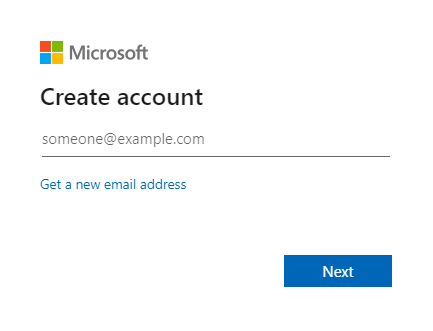
-
Browse to the 2026 CPAG Applications SharePoint folder [https://www.cde.ca.gov/be/cc/ab/CPAG-SubmitOnlineSP.asp]

-
Select the Request Access button when prompted.
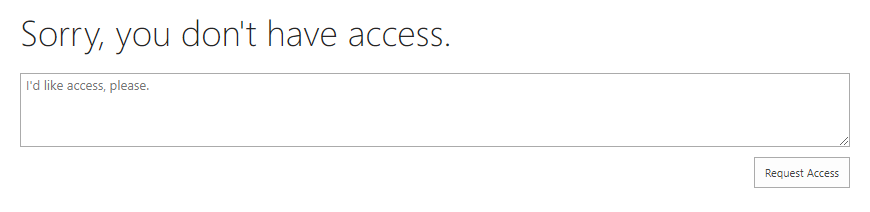
-
Check your email inbox for confirmation email. Note that it may be necessary to check your email Spam/Junk folders to find the confirmation email. Once received, select the link from Step 2.
