CNIPS Food Distribution Program Module Available
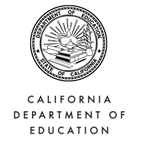
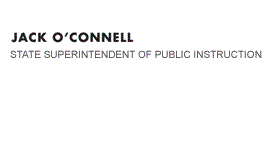
Official Letter
Official Letter
July 6, 2010
Child Nutrition Information and Payment System Instructions for
Food Distribution Program Recipient Agencies
Dear Food Distribution Program Recipient Agency:
The California Department of Education (CDE) Nutrition Services Division (NSD) is excited to announce that the Food Distribution Program (FDP) component of the Child Nutrition Information and Payment System (CNIPS) is now available for your use.
As you may remember from prior correspondence about the CNIPS:
- The State Distribution Centers and State Co-op agencies will be placing their food orders in the CNIPS.
- All Food Distribution Program recipient agencies were asked to update their agency contact information in the CNIPS prior to October 1, 2010.
- Your agency’s CNIPS administrator has access to the CNIPS FDP module and can set up security groups within the CNIPS FDP module for staff.
The information in this communication will help you start using the CNIPS, even if you did not attend a training session. We suggest that you read this information thoroughly and have it available the first time you Log On to the CNIPS FDP module.
Logging On to the CNIPS
The CNIPS can be accessed by typing the following Web address into your Internet toolbar: https://cnips.cde.ca.gov/Splash.aspx.
Please note: The CNIPS site is a secure Web site. Therefore, you must type the Web address as stated above or you will not be able to access the CNIPS site.
In the spaces provided, type in your User ID and password and select Log On.
Choose the Food Distribution Program tile on the Programs Menu.
Accessing the Contract Packet
The FDP Contract Packet component of the CNIPS must be completed and submitted to the NSD for review and approval for all FDP agencies.
To Access the Contract Packet
- Select Agencies from the blue tool bar located at the top of the screen.
- Select Contract from the menu.
- Select Contract Packet from the menu.
- Select 2010-2011 from the Program Year dropdown menu.
- Select SNP from the Program dropdown menu.
- Select Continue.
The Contract Packet is separated into four sections: FDP Contract, Agency Information Update/Certification, Contacts, and Delivery Locations.
Please note: Under the Status heading, the FDP Contract status will display as Unapproved. This means that the FDP Contract must be completed, verified, and submitted to the NSD. The red arrows denote the fields that require information from you.
Completing and Submitting the Contract Packet
The NSD has already transferred your agency’s information from our prior system. Therefore, when you open your Contract Packet, you need to review the information to ensure it is correct. You will notice that some fields are blank. This information was not available in our previous system; therefore, you must complete these fields in the CNIPS.
The following is a list of the sections that you must complete in the CNIPS FDP Contract.
The FDP Contract Section
- Select the View link.
- Review your agency information to ensure it is correct. Please contact the FDP if any information needs to be corrected.
- Select Cancel when finished.
The Agency Information Update/Certification Section
- Select the Modify link.
- Answer the vended agency questions if they apply to you.
- Check the Annual Inventory Certification Box.
- Select Save when finished.
- Select Finish.
The Contacts Section
There are three components that must be completed for this section: the Program, the Ordering, and the Billing Contact information.
For each Component follow these steps:
- Select Add.
- Complete the contact information.
- Check the Certification box.
- Select Save.
- Select Finish.
- The status will change from Pending to Certified.
The Delivery Locations Section
- Select Modify.
- Update the Contact Information and the Delivery Information.
- Select Save.
- Select Finish.
Submitting the FDP Contract Packet for Approval
After you complete the FDP Contract, Agency Information Update/Certification, Contacts, and Delivery Locations, the FDP Contract Packet is ready to be submitted for approval. The red arrows will disappear when all information is entered.
- Select the Submit for Approval button.
- Select Finish.
Congratulations! You have submitted your FDP Contract Packet in the CNIPS. No further work is needed by your agency.
If you need additional assistance:
The NSD offers the following resources to assist you.
- Help Desk - is available from 8:00 a.m. to 4:30 p.m. by calling 800-952-5609 (option 6) or you can e-mail the Help Desk at: CNIPS@cde.ca.gov.
- Integrated Help Feature - is built into the CNIPS and can be accessed by selecting Help in the blue tool bar at the top of the screen.
- CNIPS Sponsor User Manual - is posted and available for you to download from the CNIPS home page at: https://cnips.cde.ca.gov/Splash.aspx.
If you have any questions regarding this subject, please contact Amy Bell, Commodity Consultant, Nutrition Services Division, by phone at 916-322-5051 or by email at abell@cde.ca.gov.
Sincerely,
Phyllis Bramson-Paul, Director
Nutrition Services Division
PBP:ab
